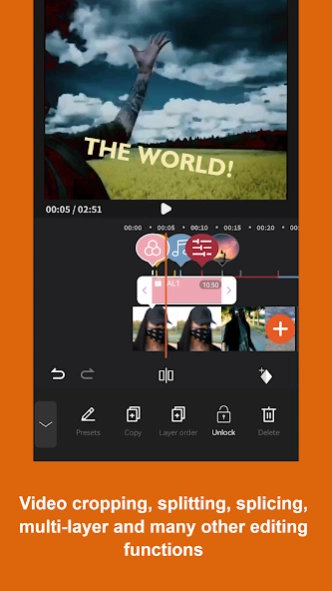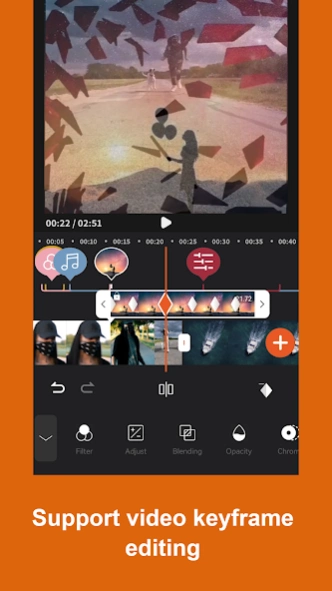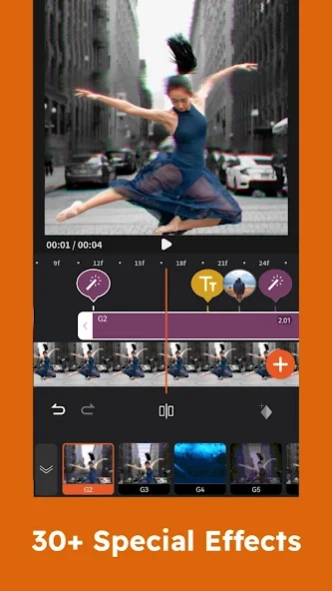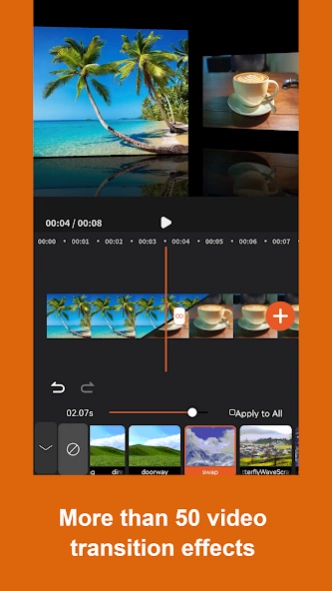VidCut - Video Editor & Maker1.5.1
Publisher Description
VidCut - Video Editor & Maker -Easy Cut Video Editor & VidCut App, Easy Cut with Effect, Music,Filter,Text.
VidCut is a totaly free Video Editor, it can help you edit videos with music for YouTube and other social media.Edit videos like a pro. VidCut is No Watermark,No in-app purchase.
Video merger, Cut, Trim, Split, Compress, Fast/Slow motion, Photo Slideshow Maker, Add music, Apply FX video filters, Add text to video, Rotate video, No crop video, Share videos to YouTube... Without losing quality!
Create your own videos from photos or video clips with VidCut in minutes. No video editing experience needed. Try it Now.
FREE & No Watermark!
Features:
● No in-app purchase,.All video editing features are completely free to use.
● No Watermark
As a free video editor for YouTube and video maker with music, VidCut will never add Watermark to your video.
● Free Video Editor & Video Maker
YouCut has the most useful features that other top pro YouTube video editor, or TikTok editor.
● Video Merger & Video Joiner
Merge video clips into one video.
It is a professional video maker for YouTube, also the pro video cutter and video joiner, helps rotate video and crop video, compress and combine videos without losing quality.
● Video Cutter & Video Trimmer
Cut and trim video to the length you need.
Edit videos with music and rotate video.
Export video in HD quality. Easy-to-use video maker, and the best video cutter and YouTube video editor.
● Video Splitter & Video Slicer
Slice and split video into two separate video clips.
Edit videos with music like a pro, totally free video editor and video maker for android.
● Video Speed Control
Free video editing app & PRO video editor with music, fast/slow motion.
Fast/slow motion, crop video and adjust video speed with video filters and effects.
Speed up your video in a fun way.
Slow down your video for special moments.
● Video editor with music and effects
It is a pro video combiner and slideshow maker that meets your need in every way.
Adjust music volume, fade in/out options supported.
Easy-to-use music video maker for YouTube.
● Add Text to Video
Add text to video, many fonts & styles supported.
● Video Filters and FX Effects
Add beautiful movie style video filters and FX effects to video.
Video merger and video combiner without watermark.
● Video Color Adjust
Adjust video brightness, contrast, saturation, etc.
Customize video filters and effects. Best movie cutter and video crop app.
● Change Video Aspect Ratio
Fit your video in any Aspect Ratios like 1:1, 16:9, 3:2, etc. No crop video maker free and video cutter app.
● Change Video Background
Add different borders and no crop to your video.
1. Change the background color of your video.
2. Custom background as you need to meet social media app like Instagram with white background.
3. Blur background to fit for social media.
● Video Compressor & Converter
1. Choose resolution to compress and convert your video. Best HD video maker and video editing app.
2. CatCut - Pro TikTok editor and mp4 editor supports resolution up to 4K.
3. CatCut - one of the best editing apps that can save more than 90% size without losing much quality.
● Video Cropper
Crop video to any ratio you want. Zoom in/out your video. For all editors, CatCut is also ready with Chroma-key, PIP, mosaic and reverse.
● Share Video
Share video to social media like YouTube, Instagram, Facebook, etc.
If you have any question about Video Editor For YouTube, feel free to let us know. Email: jingsaiogan@gmail.com
Disclaimer:
VidCut is not affiliated, associated, sponsored, endorsed by, or in any way officially connected with YouTube, Instagram, TikTok, Facebook.
VidCut's Privacy policy: https://sites.google.com/view/vidcut-privacy-policy/%E9%A6%96%E9%A1%B5
VidCut's Terms of use: https://sites.google.com/view/vidcut-terms/%E9%A6%96%E9%A1%B5
About VidCut - Video Editor & Maker
The company that develops VidCut - Video Editor & Maker is JingSay. The latest version released by its developer is 1.5.1.
To install VidCut - Video Editor & Maker on your Android device, just click the green Continue To App button above to start the installation process. The app is listed on our website since 2024-11-02 and was downloaded 42 times. We have already checked if the download link is safe, however for your own protection we recommend that you scan the downloaded app with your antivirus. Your antivirus may detect the VidCut - Video Editor & Maker as malware as malware if the download link to com.ultraltd.videoeditor is broken.
How to install VidCut - Video Editor & Maker on your Android device:
- Click on the Continue To App button on our website. This will redirect you to Google Play.
- Once the VidCut - Video Editor & Maker is shown in the Google Play listing of your Android device, you can start its download and installation. Tap on the Install button located below the search bar and to the right of the app icon.
- A pop-up window with the permissions required by VidCut - Video Editor & Maker will be shown. Click on Accept to continue the process.
- VidCut - Video Editor & Maker will be downloaded onto your device, displaying a progress. Once the download completes, the installation will start and you'll get a notification after the installation is finished.
Program Details
System requirements
Download information
Pricing
Version History
version 1.5.1
posted on 2024-11-02
version 1.3.8
posted on 2024-01-09
1. Add video special effects.
2. Fixed known bugs.
version 1.3.6
posted on 2023-10-13
1.Added picture-in-picture mask function.
2.Optimized user interaction methods.
3.Fixed known bugs。
version 1.3
posted on 2023-09-10
1. Optimized application UI.
2. Fixed known bugs.
version 1.2.8
posted on 2023-08-12
1. Optimized known interaction issues.
2. Fixed known bugs.
version 1.2.6
posted on 2023-04-22
Bug Fixed.